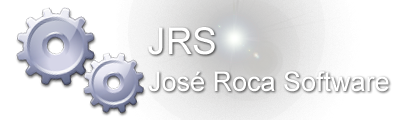- Welcome to Theos PowerBasic Museum 2017.
Fred's Tutorial #3: Windows API Tutorial: Child Controls/Text Output To Screen
Started by Frederick J. Harris, August 20, 2007, 09:43:32 PM
Previous topic - Next topic0 Members and 1 Guest are viewing this topic.
User actions