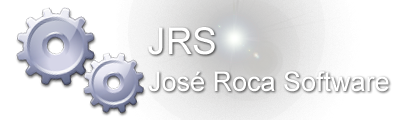- Welcome to Theos PowerBasic Museum 2017.
Issue with InterlockedCompareExchange64 and #OPTIMIZE CODE OFF
Started by Klaus Henn, February 05, 2013, 08:25:17 PM
Previous topic - Next topic0 Members and 1 Guest are viewing this topic.
User actions